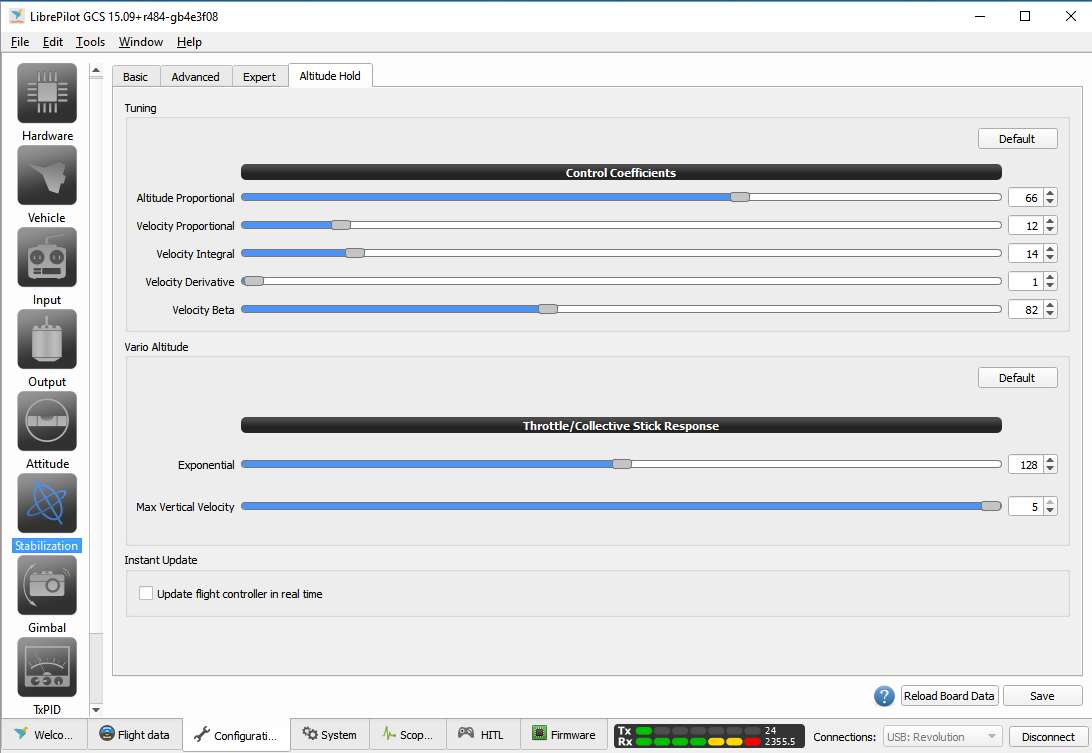I happened on several occasions to seek a good Altitude Vario tuning, but the corrections are always being ugly, whatever parameter I've changed.
The only parameter I never touched was Velocity Integral, because of this tooltip.
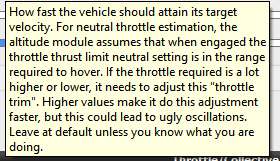
But I had ugly oscillations and corrections.
OpenPilot used 20 as a default, so I decided to try, and it works.
Using TxPID to tune all the altitude hold setting, I get very good results with my powerful revo equipped micro racer.
These are my actual settings that make Altitude vario similar to naza.