A CC3D cannot do Oneshot with a HEX, it can do PWMsync.
You need a REVO to do Oneshot on a HEX.
CC3D can use oneshot with a hex.
As Laurent says, it's no a simple task, but CC3D can.
Firts, you cannot setup oneshot on a hex via setup wizard.
So, go with manual setup.
1- Configure Outputs+OneShot on receiver port and PPM on flexi port, then save and reset (firmware tab). So you have to connect your receiver to flexi port.
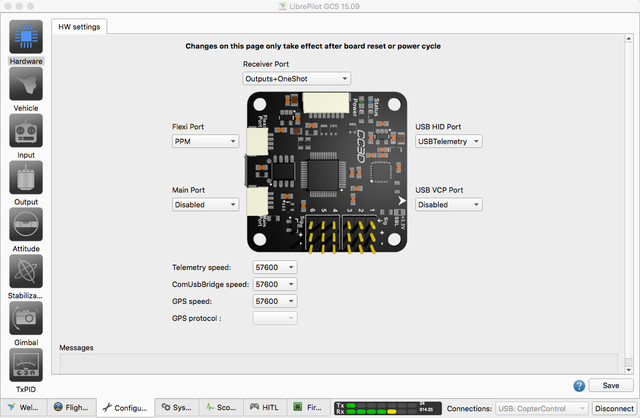 2-
2- Configure Hexacopter X and assign the motor output channels as follow
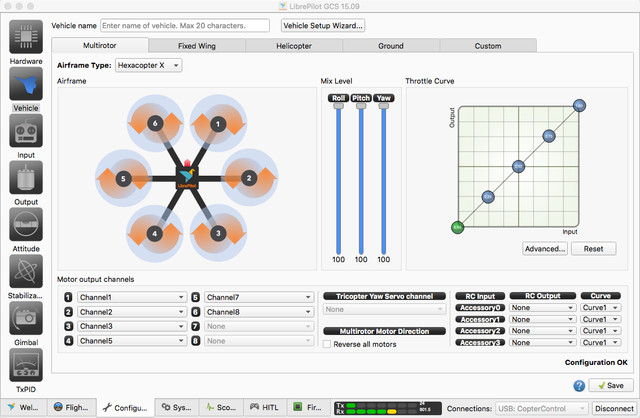 3-
3- Go to output and assign OneShot to banks 1 and 3. Note, you have free PWM output 4 and 6 to use with other devices, as discovery buzzer, video switch, nav lights and so on.
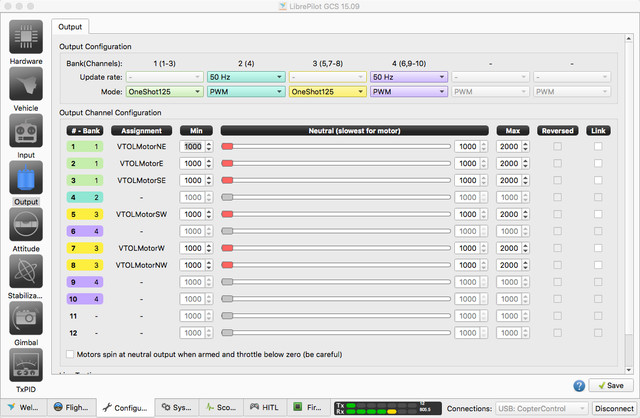 4-
4- ESCs must be connected as follow
VTOLMotorNE > Servo output 1
VTOLMotorE > Servo output 2
VTOLMotorSE > Servo output 3
VTOLMotorSW > Servo output 5
VTOLMotorW > Receiver port PIN5
VTOLMotorNW > Receiver port PIN65- Perform the manual ESC calibration and set the idle level (Neutral - slowest for motor).
6- Perform the Transmitter Setup Wizard.